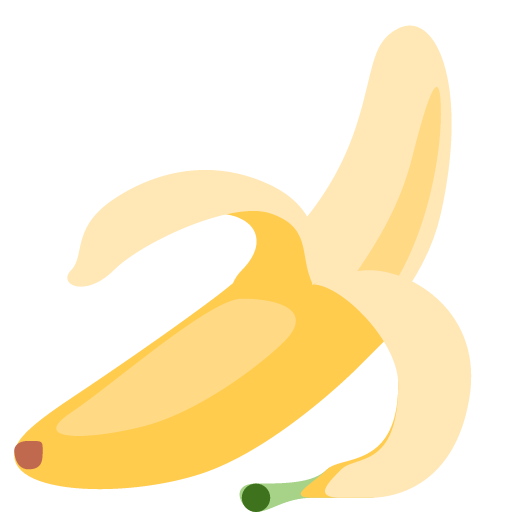 fast favicon
fast favicon 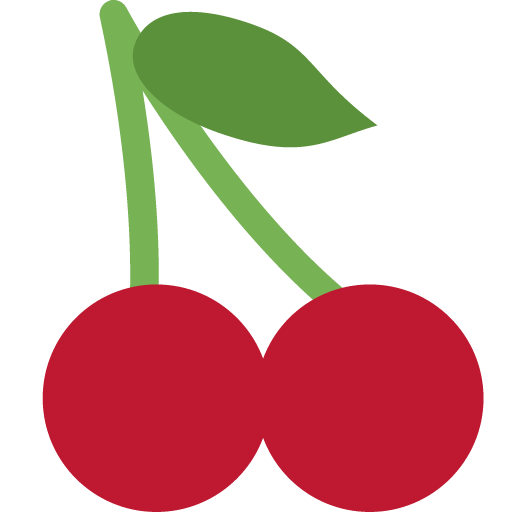
Don't want to worry about setting favicons? Tired of favicon generation and hosting? Wishes can come true.
- API to provide images for favicons using emojis and characters.
- Completely free.
- Generate emoji favicons using twemoji.
- Also supports any non-emoji character.
Usage
1. Select the text you want for your favicon.
Type in the text box on the left or select from the emoji picker on the right.
2. Select Color
Choose your text color and background color so that it works in both light and dark modes.
| text color : | or | ||
| background color : | or |
3. Check the preview
Check if the favicon is displayed as expected.
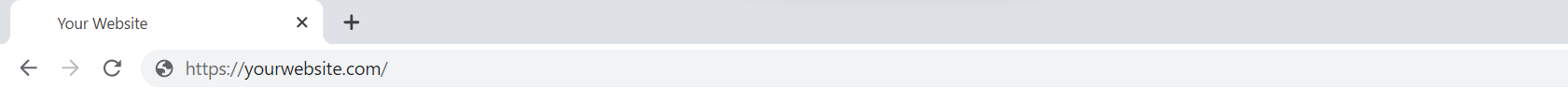
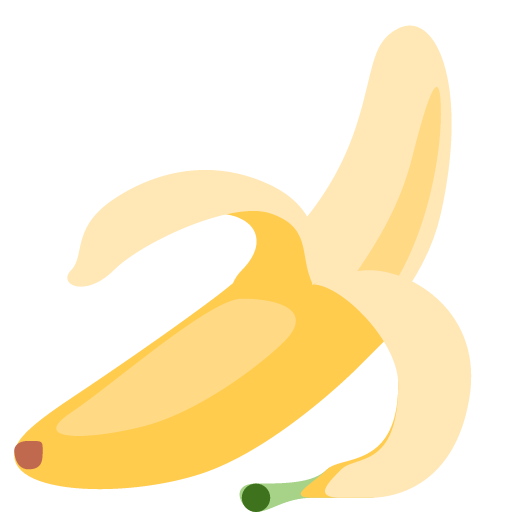
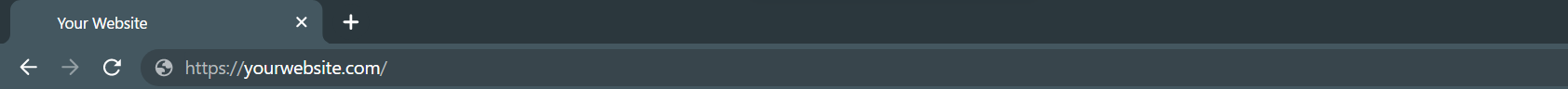
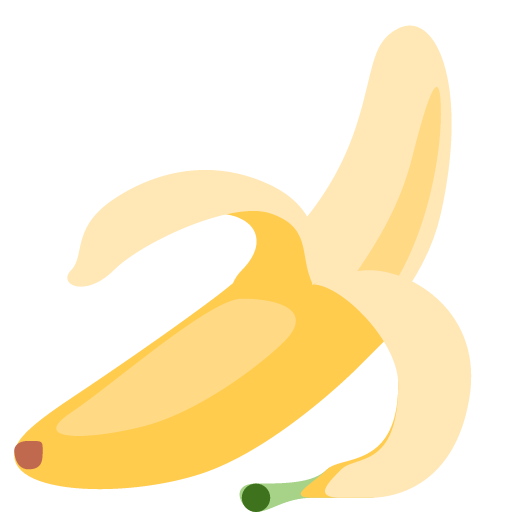
4. Copy the source code and paste it on your website!
Add the favicon information in the html head tag and you're done.
index.html
<head> <!-- Copyright 2018 Twitter, Inc and other contributors. Graphics licensed under CC-BY 4.0: https://creativecommons.org/licenses/by/4.0/ --> <link rel="icon" type="image/png" href="https://favi.deno.dev/🍌.png" /> <link rel="apple-touch-icon" href="https://favi.deno.dev/🍌.png" /> <link rel="manifest" href="/manifest.json" /> </head>
manifest.json
{
"icons": [{
"src": "https://favi.deno.dev/🍌.png",
"sizes": "512x512",
"type": "image/png",
"purpose": "any maskable"
}]
}Note
License notation
- If you use emoji favicon with this service, you need a license notation for twemoji, the provider of the emoji image.
Dependencies
- This site is hosted at deno deploy.
- Using fresh as framework.
- Emoji images are taken from https://cdn.jsdelivr.net/gh/twitter/twemoji@latest/assets/.
- ssssota/svg2png-wasm is used to convert from svg to png.
- missive/emoji-mart is used for the emoji picker.
Sponsor
Want to support this project? Support me via GitHub Sponsers!
License
- Twemoji - CC-BY 4.0
- "Noto Sans" is lisenced under the SIL Open Font License 1.1